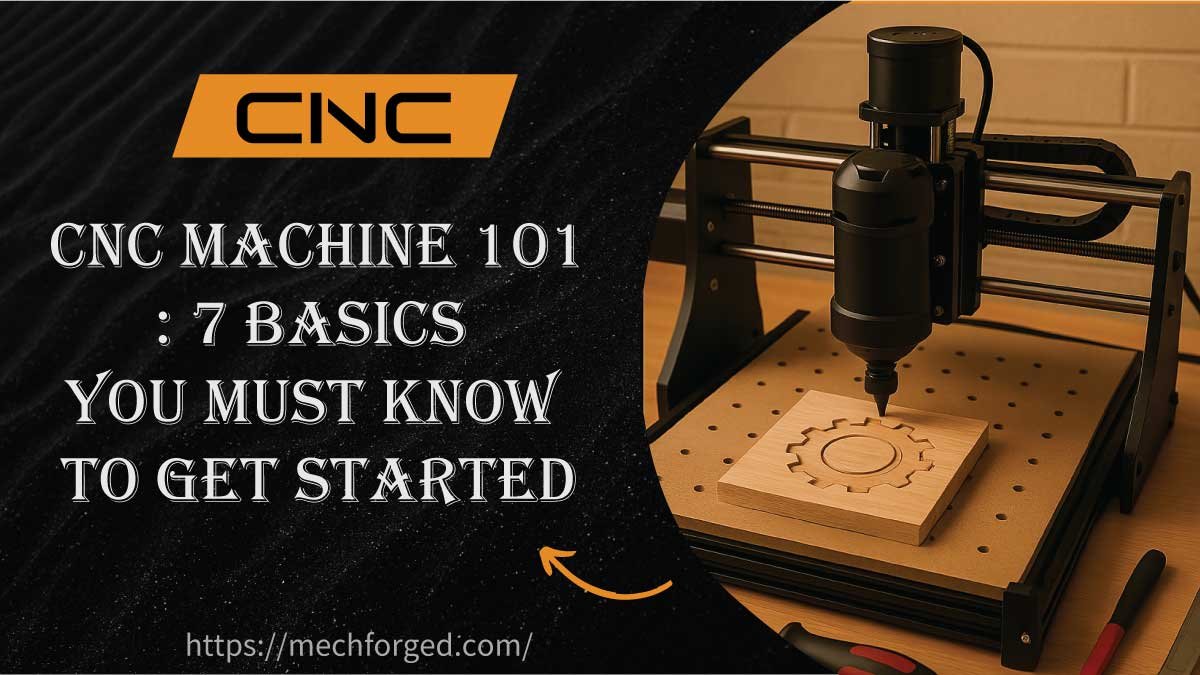When I first heard the term “CNC machine,” I imagined something only massive factories could afford—robotic arms cutting steel with sparks flying everywhere. I never thought it had anything to do with people like me, who just wanted to build, create, or maybe start a small business from the garage. That was until a neighbor of mine showed me a desktop CNC router he’d bought online. He was engraving wooden signs for weddings and making enough side income to cover his monthly bills. That was the moment it clicked for me. CNC machines aren’t just for pros in lab coats—they are for anyone curious enough to turn ideas into real, tangible things.
So, if you have been eyeing CNC but feel overwhelmed by the tech talk or unsure where to start, you are in the right place. This guide walks you through 7 foundational things I wish someone had explained when I got started. Think of it as a friendly nudge into the world of Computer Numerical Control—no jargon, no gatekeeping, just real talk and real experience.
👉 Want to become a CNC expert? Read our complete guide: CNC Machining 101: Beginner-to-Expert Guide to explore everything from basic principles to advanced CNC techniques and boost your real-world skills.
1. CNC Means Letting a Computer Handle the Cutting for You
Let’s start with the basics: CNC stands for Computer Numerical Control. That might sound technical, but it simply means a computer tells the machine exactly how to move, cut, drill, or engrave. Instead of using your hands to guide the tool like in traditional woodworking or metalworking, CNC machines follow precise, pre-programmed instructions. That’s a game changer. I remember trying to hand-cut some intricate lettering into plywood. It was slow, messy, and definitely not professional. When I ran the same design through a CNC router using G-code generated from free design software, it came out perfect and fast. CNC takes your design from the computer screen and carves it out with incredible accuracy.
2. You Don’t Need to Be an Engineer to Use One
The first time I opened Fusion 360, one of the popular design software tools for CNC, I froze. So many buttons. So many options. But then I found Easel, a more beginner-friendly program. I started small—cutting a basic triangle into plywood. It wasn’t beautiful, but it worked. And that success built my confidence. Here’s the truth: You don’t need a background in engineering or design to use a CNC machine. Many platforms guide you step-by-step. The learning curve exists, yes, but it’s not a wall. I’ve seen stay-at-home parents, retired veterans, and even teenagers run successful CNC side hustles. The trick is starting with small, manageable projects and letting your skills grow over time. It’s way more approachable than it looks.
3. Different Machines Serve Different Purposes—Choose What Fits You
I went down the rabbit hole of CNC machines and realized quickly: not all machines are created equal. The type of CNC you need depends on what you’re planning to make. CNC routers are probably the most beginner-friendly, they are great for wood, plastic, and soft metals. That’s what I started with, and it opened the door to sign making, custom shelves, and more. Then there are CNC mills, which handle tougher materials like steel or aluminum and are built for precision. If you’re into automotive parts or industrial-grade work, that’s your guy. CNC lathes, on the other hand, are for round items, like spindles or knobs. And let’s not forget CNC plasma cutters or laser engravers, both great for cutting and decorating metal or wood with high speed and precision. Don’t get caught up in choosing the “best” one, choose the right one for what you want to make.
4. G-Code Sounds Scary, But You Won’t Have to Write It From Scratch
Ah, G-code. The language CNC machines speak. It tells the machine where to go, how fast to move, what depth to cut, and more. Seeing a block of G-code for the first time is kind of like looking at a spreadsheet in another language. But here’s the good news: modern design software writes G-code for you. Programs like VCarve, Carbide Create, and Fusion 360 take your design and generate the G-code in the background. You just need to understand the basics, how to read a few lines, how to troubleshoot simple issues and that comes with practice. You’ll be surprised how quickly it starts to make sense. I once accidentally sent the machine to carve 2 inches deeper than it should have. That little mistake taught me more than any YouTube video. Point is, don’t let G-code scare you away. You’re not coding a rocket—just telling your machine where to cut.
5. Safety Isn’t Optional—Treat Your Machine With Respect
I’ll be real with you: CNC machines are powerful. Even the small ones pack serious punch. One of my earliest projects involved carving a custom nameplate into MDF. I forgot to clamp the board down tightly, and halfway through the job, the material shifted and the bit snapped. Not only did it ruin the project, it scared the life out of me. Since then, safety has been non-negotiable. Always wear safety glasses. Keep your fingers and loose clothing away from moving parts. Secure your material properly. Use a dust collection system if you’re cutting wood—it’s healthier and keeps your workshop cleaner. Run a dry test before you hit start, especially if you’re working with a new file or toolpath. The machine may be smart, but it doesn’t know the difference between a board and a clamp in its way. You do. So stay alert, double-check your setup, and don’t rush.
6. Software Is Half the Game—Don’t Overlook It
Before you even touch the CNC machine, you’ll spend a lot of time designing your project on the computer. That’s where CAD (Computer-Aided Design) and CAM (Computer-Aided Manufacturing) software comes in. When I first started, I didn’t realize how important the software part was. I thought the machine would somehow “figure it out.” Nope. The software tells it exactly what to do and getting good at it is key to making clean, efficient cuts. There’s a range of software available. Some are free and simple, like Easel, which is perfect for beginners. Others, like Fusion 360 or VCarve Pro, offer more control and are great as you grow your skills. My advice? Start with something that feels intuitive. Watch tutorials, practice regularly, and focus on real-world projects, not just shapes on a screen. The more time you spend designing, the better your outcomes on the machine itself.
7. CNC Opens Doors—Creative, Professional, and Financial
What surprised me most about learning CNC wasn’t just how cool it felt to make stuff—it was the doors it opened. I started getting requests from friends for engraved signs, small furniture, even custom gifts. Before I knew it, I was covering the cost of my machine with weekend projects. I know people who’ve turned CNC into full-time businesses, selling on Etsy or supplying local makers with parts. But even if you’re not looking to make money, the creative freedom is incredible. I have made gifts for my family that actually mean something. I’ve fixed broken parts around the house instead of throwing them away. CNC turns you from a consumer into a creator. And once you feel that—once you see something you imagined come to life with that clean, precise cut—you’re hooked.
Conclusion: Your CNC Journey Starts With a Single Cut
If there’s one thing I have learned, it’s that you don’t have to know everything to start. I began with zero experience, a cheap desktop CNC, and a lot of mistakes. But each cut taught me something new. Now I’m building things I never thought I could. The world of CNC might seem complex from the outside, but at its core, it’s about control, creativity, and craftsmanship. Whether you want to launch a side business, make something beautiful, or just learn a new skill—there’s a place for you in this world. So go ahead. Start small. Design something simple. Hit that “cut” button for the first time. And when you do, come back and tell me how it went. I’d love to hear your story. And if you found this helpful, share it with someone else who might need that extra nudge to get started. Your next great idea could be one CNC project away.
Also Read This Comprehensive Guide:
FAQs:
What is a CNC machine used for?
A CNC machine is used to cut, shape, or engrave materials like wood, metal, plastic, or foam with high precision. It’s perfect for making signs, furniture, parts, or custom products. Whether you’re a hobbyist or a business owner, CNC lets you turn your digital designs into real, physical items with accuracy.
Can a beginner learn to use a CNC machine?
Absolutely. Many beginners start with simple desktop CNC routers and user-friendly software like Easel or Carbide Create. There’s a learning curve, but it’s totally manageable with practice and patience. Plenty of tutorials and communities online can help you get started, and once you make your first cut, things begin to make sense quickly.
Do I need expensive tools to start with CNC?
Not at all. You can begin with a basic CNC router for under $1,000 and free or low-cost software. Many beginners build small setups in garages or home workshops. As your skills and needs grow, you can upgrade tools or machines, but starting small is often the smartest and most affordable path.
What software do I need for CNC projects?
You’ll need CAD/CAM software to design your project and convert it into instructions the CNC machine can follow. Beginners often use Easel, Carbide Create, or Fusion 360. The software helps create toolpaths and G-code, which tells your machine where and how to move, cut, and carve your material precisely.
Is CNC safe to use at home?
Yes, but safety is key. Always wear eye protection, secure your material properly, and never leave the machine unattended. CNC machines are powerful, even the small ones. If you treat them with respect, follow basic safety rules, and take your time, you can safely use CNC equipment in a home workshop.
What materials can I cut with a CNC machine?
CNC machines can cut a wide variety of materials including wood, acrylic, plastic, foam, aluminum, and even steel, depending on the machine type and cutting tools. Routers work great for wood and soft plastics, while mills and plasma cutters handle tougher metals. Just match the machine to the material you plan to work with.
Tags: CNC machine, CNC machine basics, beginner CNC guide, how CNC works, CNC machine tutorial, CNC setup, CNC for beginners