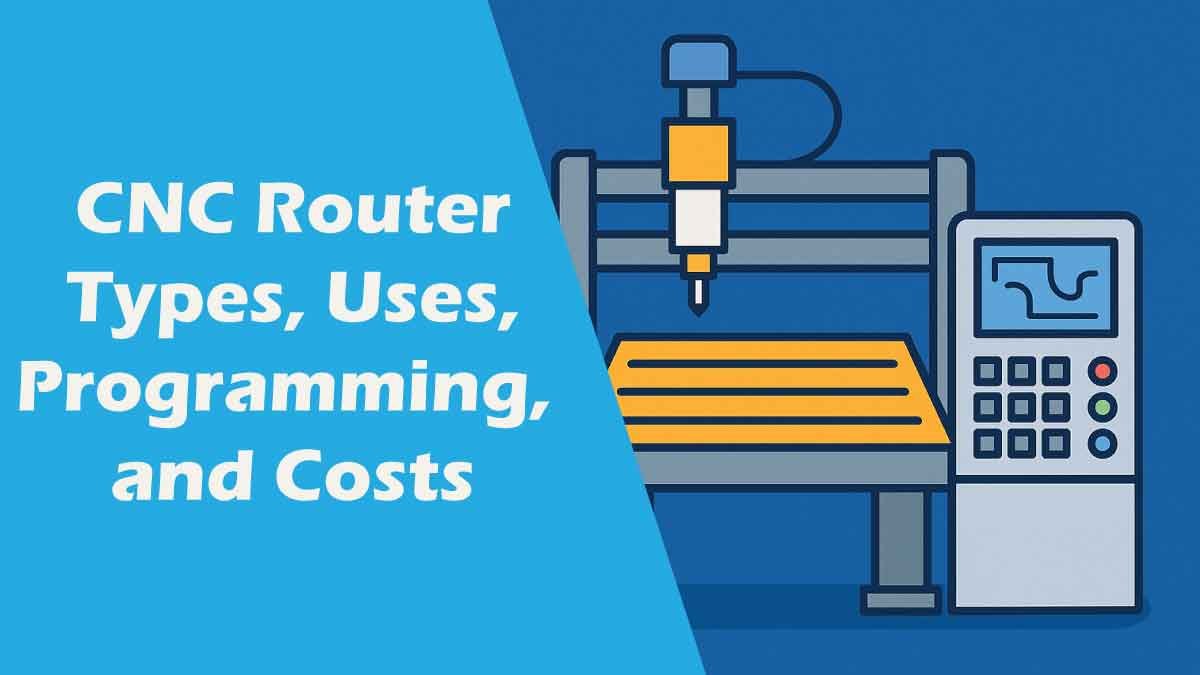In this blog post, I’m going to explain everything about the CNC router—what it is, how it works, and why it’s such an essential tool in woodworking, manufacturing, and crafting today. If you’re curious about a CNC router machine, I’ll break down its key features, the differences between a CNC router and a CNC mill, and how these machines can help you achieve precision and efficiency in your projects.
I will also cover how to use a CNC router step-by-step, including the basics of CNC programming, so you get a clear picture of how to turn your designs into real objects. We’ll talk about the different types of CNC bits, their uses, and how to select the right ones depending on the material you’re working with. If you’ve ever thought about building your own CNC router, I’ll share insights on how to build a CNC router from scratch.
Along the way, I’ll address important questions like how much does a CNC router cost, how to make money with a CNC router, and what kinds of projects you can realistically create with it. By the end of this post, you’ll have a solid understanding of this powerful tool and feel confident whether you want to start your own CNC business or simply improve your skills. So let’s dive deep into the world of CNC routers and discover how you can put this incredible technology to work.
What Is a CNC Router?
A CNC router is a computer-controlled cutting machine used to carve, cut, drill, or engrave various materials like wood, plastic, foam, and metal. “CNC” stands for Computer Numerical Control, which means it follows programmed instructions to perform precise movements and shapes. Unlike a handheld tool, a CNC router works automatically and consistently, making it ideal for creating detailed designs or repeating the same shape many times. It’s widely used in woodworking, sign-making, and even furniture or product design. Because of its accuracy and speed, it saves time and reduces human error. Whether you’re a hobbyist or a professional, a CNC router can help bring your creative ideas to life with impressive detail and efficiency.
Please Check Out Our Detailed Guide on:
What Does a CNC Router Do?
A CNC router cuts, carves, engraves, and shapes materials like wood, plastic, foam, and metal using computer-controlled movements. It follows a digital design to create highly accurate and detailed parts or patterns. Whether you’re making custom furniture, signs, art pieces, or industrial components, a CNC router automates the process, making it faster and more precise than doing it by hand. It can perform tasks like drilling holes, engraving designs, and cutting complex shapes repeatedly with consistent results. This makes it a valuable tool for hobbyists, manufacturers, and designers who need precision and efficiency in their work.
What Is a CNC Router Used For?
A CNC router is used for cutting, carving, engraving, and shaping a wide range of materials like wood, plastic, foam, composites, and even soft metals. It’s commonly used in woodworking to create furniture, cabinetry, and decorative panels. In sign-making, it’s used to cut letters and logos with high precision. Many people also use CNC routers in arts and crafts to produce custom designs or detailed patterns. In manufacturing, it’s used to make parts for machines or prototypes. Whether for personal projects or industrial production, a CNC router helps users achieve accurate, repeatable results quickly and efficiently, making it a versatile and powerful tool across many creative and technical fields.
Please Check Out Our Detailed Guide on:
How Does a CNC Router Work?
A CNC router works by following computer-generated instructions to cut and shape materials with high precision. First, a digital design is created using CAD (Computer-Aided Design) software. This design is then converted into a code called G-code, which tells the machine how to move. The CNC router reads this code and uses motors to guide the cutting tool along the X, Y, and Z axes. As the tool moves, it cuts, carves, or engraves the material based on the design. Because it’s automated, the router can create complex shapes and repeat designs with exact accuracy. This makes CNC routers perfect for detailed, professional results in woodworking, sign-making, prototyping, and more.
How to Use a CNC Router
Using a CNC router involves a few clear steps, even if you’re a beginner. First, you design your project using CAD (Computer-Aided Design) software. Then, you convert the design into G-code using CAM (Computer-Aided Manufacturing) software — this code tells the CNC router what to do. Next, secure your material (like wood or plastic) firmly onto the machine’s work surface. Load the G-code into the CNC router’s control software and choose the right cutting bit for the job. After checking everything is set up properly, start the machine. The CNC router will follow your instructions to cut or carve the design. Always wear safety gear and stay alert while the machine is running for best results and safety.
How to Build a CNC Router
Building a CNC router takes time, planning, and basic mechanical and electrical skills. Here’s a simplified overview of the process:
Plan Your Design: Decide the size, frame material (like aluminum or wood), and what you want to cut (wood, plastic, etc.).
Gather Materials: You’ll need stepper motors, linear rails or rods, lead screws, a router or spindle, a controller board (like Arduino with GRBL), power supply, and software.
Build the Frame: Construct a sturdy frame with space for the X, Y, and Z axes. Precision is important for stable motion.
Install Motors and Rails: Mount stepper motors and attach linear guides to control the movement of each axis.
Connect Electronics: Wire the motors to the controller board and install a power supply. Connect to your computer via USB.
Install Software: Use CAD/CAM software for designing, and a G-code sender (like Universal Gcode Sender) to control the machine.
Test and Calibrate: Run test cuts, adjust for precision, and ensure everything moves smoothly.
Building your own CNC router can be rewarding and cost-effective, especially for DIY enthusiasts.
Please Check Out Our Detailed Guide on:
What Can You Make with a CNC Router?
A CNC router can create a wide variety of items, both practical and artistic. In woodworking, you can make furniture, cabinets, decorative panels, signs, and intricate carvings. For hobbyists and artists, it’s great for making custom plaques, 3D wall art, puzzles, and wooden toys. In plastic or acrylic, it can cut parts for models, displays, or enclosures. Some CNC routers can also handle soft metals like aluminum, letting you make machine parts, nameplates, or prototypes. If you’re into home improvement or business branding, you can make personalized signs, logos, and stencils. With the right bit and material, a CNC router opens up endless possibilities for creativity, customization, and precision projects.
Difference Between CNC Router and CNC Mill
While both CNC routers and CNC mills use computer-controlled cutting to shape materials, they are designed for different purposes and materials.
1. Purpose and Application:
A CNC router is typically used for cutting softer materials like wood, plastic, foam, and composites. It excels at creating large, intricate patterns, signs, furniture pieces, or decorative items. In contrast, a CNC mill is designed for heavier-duty tasks, often used to machine metal parts with high precision — common in mechanical engineering, aerospace, and automotive industries.
2. Material Compatibility:
CNC routers are best for softer materials. They can cut wood, plastic, and aluminum (with care), but not hard metals. CNC mills, on the other hand, are built to cut hard materials such as steel, brass, and titanium with ease.
3. Design and Construction:
Routers are typically lightweight, have larger work areas, and are faster but less rigid. Mills are heavier, more rigid, and designed to handle intense force without vibration, making them more accurate for metalworking.
4. Cutting Speed and Tooling:
CNC routers usually operate at higher spindle speeds (20,000+ RPM), ideal for quick, shallow cuts in softer materials. CNC mills use slower spindle speeds but stronger, more durable tooling for deep, precise cuts in tough materials.
5. Cost and Complexity:
CNC routers are generally more affordable and beginner-friendly. CNC mills are more expensive, complex, and better suited for professionals or industrial use.
Use a CNC router for fast, detailed work on softer materials. Choose a CNC mill for precise, heavy-duty machining of metal parts. Each tool serves a unique role depending on your project’s needs.
Please Check Out Our Detailed Guide on:
What Is a CNC Router Machine?
A CNC router machine is a computer-controlled cutting tool designed to cut, carve, and shape materials like wood, plastic, foam, and soft metals. CNC stands for Computer Numerical Control, meaning the machine operates based on precise instructions from a computer program. These instructions guide the router’s movements along multiple axes (usually X, Y, and Z), allowing it to create complex shapes and detailed designs that would be difficult or impossible to do by hand.
Unlike traditional routers operated manually, a CNC router automates the entire cutting process, ensuring accuracy, repeatability, and efficiency. It’s widely used in woodworking, sign-making, furniture production, and even prototyping industries. The machine typically consists of a frame, motors, a spindle (which holds the cutting tool), and a control system that reads the digital design files.
Because of its precision and ability to work continuously, a CNC router machine saves time and reduces human error. Whether you want to make custom furniture parts, engraved signs, or detailed decorative pieces, a CNC router machine is a versatile tool that turns digital designs into physical creations quickly and accurately.
How Much Does a CNC Router Cost?
The cost of a CNC router can vary widely depending on its size, features, build quality, and intended use. For beginners or hobbyists, small desktop CNC routers can cost anywhere from $300 to $2,000. These machines are usually compact and designed for light materials like wood, plastic, or soft metals. They’re great for DIY projects, small crafts, and learning how CNC works.
Mid-range CNC routers, which are larger and more powerful with better precision and durability, generally range from $3,000 to $15,000. These are suitable for small businesses, workshops, or serious hobbyists who want to work with tougher materials or larger projects.
For industrial or commercial-grade CNC routers, prices can start around $20,000 and go well over $100,000. These machines offer high speed, large work areas, advanced features, and can handle heavy-duty materials like metals for professional manufacturing.
Additional costs to consider include software, tooling (bits), maintenance, and sometimes installation or training. Ultimately, your budget should align with your project needs — whether you’re making small crafts at home or producing parts for a business.
Please Check Out Our Detailed Guide on:
What Can a CNC Router Do?
A CNC router is an incredibly versatile machine that can cut, carve, engrave, and shape a wide variety of materials with precision. It’s commonly used to work with wood, plastics, foam, composites, and even soft metals like aluminum. With a CNC router, you can create custom furniture parts, detailed signs, decorative panels, and intricate artwork.
Beyond cutting, it can also drill holes, mill grooves, and sculpt 3D shapes based on digital designs. This makes it popular for everything from woodworking and cabinetry to prototyping and model making. Whether you want to produce one-off pieces or batch-produce identical parts, a CNC router automates the process to save time and improve accuracy.
Artists and hobbyists use CNC routers to craft puzzles, jewelry, and personalized gifts, while manufacturers rely on them for precision machining and component fabrication. Its ability to repeat complex cuts with consistent quality makes it a valuable tool in many industries.
Please Check Out Our Detailed Guide on:
How to Make Money with a CNC Router
A CNC router opens up many ways to earn income, whether you’re a hobbyist or running a small business. One of the easiest ways to start is by creating custom products. Think personalized signs, engraved gifts, furniture parts, or decorative wall art — items people love to buy for their homes or as unique presents. You can sell these online through platforms like Etsy, eBay, or your own website.
Another way is offering CNC cutting or carving services to local businesses, makers, or artists who don’t have their own machine. Many small companies need custom parts or prototypes but can’t afford a CNC router, so you can fill that niche.
If you’re skilled in design, you can also sell or license your digital files (CAD or vector designs) to other CNC users.
Additionally, some use CNC routers for rapid prototyping or small-scale manufacturing, producing parts for industries like automotive or furniture.
Marketing your skills and products locally and online, delivering quality work, and building a reputation will help grow your CNC router income over time. It’s a flexible way to turn creativity and technical skills into real money.
Please Check Out Our Detailed Guide on:
How to Program a CNC Router
Programming a CNC router involves creating instructions that tell the machine how to move and cut the material. These instructions are written in a language called G-code, which controls the router’s movements along the X, Y, and Z axes.
Here’s a simple overview of the process:
Create a Design: Start by designing your part or pattern using CAD (Computer-Aided Design) software like AutoCAD, Fusion 360, or SketchUp. This step lets you create precise 2D or 3D models of what you want to cut.
Generate Toolpaths: Next, use CAM (Computer-Aided Manufacturing) software to convert your design into toolpaths — the exact routes the router will follow. Popular CAM programs include Fusion 360, VCarve, and Easel. You’ll select cutting tools, set cutting speeds, depths, and other parameters here.
Post-Processing: Once the toolpaths are ready, the CAM software translates them into G-code, a series of commands your CNC router can understand. This step tailors the code for your specific machine and controller.
Load G-code into the CNC Controller: Transfer the G-code file to your CNC router’s control software, such as Universal Gcode Sender or Mach3.
Run a Test: Before cutting real material, run a dry test (without the router spinning) to ensure the paths are correct and safe.
Start Cutting: Once you’re confident, start the router and let it follow the programmed instructions.
With practice, programming a CNC router becomes easier, letting you bring complex designs to life quickly and accurately.
Please Check Out Our Detailed Guide on:
Can You Use CNC Bits in a Router?
Yes, you can use CNC bits in a router, but there are some important things to keep in mind. CNC bits, often called router bits or cutting tools, come in many shapes and sizes designed for different materials and types of cuts. Most CNC routers use standard router bits similar to those in handheld routers.
However, not all router bits are created equal. CNC router bits are typically made from high-quality materials like carbide, which stay sharp longer and handle the high speeds and precision of CNC machines better than cheaper bits. They also have specific shapes—like straight, spiral, or V-groove—that are optimized for automated cutting.
When using CNC bits in a regular handheld router, make sure the bit’s shank size matches the router’s collet (usually 1/4 inch or 1/2 inch). Also, remember that CNC routers often spin bits faster and with more consistent feed rates than manual routers, so bits designed for CNC use tend to last longer under those conditions.
In summary, CNC bits can be used in regular routers if sizes match, but CNC routers require higher quality, more precise bits for best results. Always choose the right bit type for your material and project to get clean, accurate cuts.
Please Check Out Our Detailed Guide on:
What Materials Can a CNC Router Cut?
A CNC router is a versatile machine that can cut and shape a wide variety of materials. The most common materials include:
Wood: Softwoods like pine, hardwoods like oak, plywood, MDF, and other wood composites are perfect for CNC routers. This is one of the most popular uses for CNC routing.
Plastics: Acrylic, PVC, polycarbonate, and other plastic sheets can be easily cut and engraved.
Foam: CNC routers work great with foam materials used in packaging, prototypes, or signage.
Soft Metals: Aluminum and brass can be routed, but usually require slower speeds and more rigid setups to avoid tool damage.
Composites: Materials like fiberglass, carbon fiber sheets, and laminated panels can be machined with the right tooling and precautions.
Other Materials: Some CNC routers can also cut softer materials like rubber, leather, and even some types of stone or ceramics with specialized bits.
It’s important to use the right router bits and settings for each material to ensure clean cuts and avoid damaging the machine or material. CNC routers shine in woodworking and light manufacturing because of their precision and ability to handle a broad range of materials.
Please Check Out Our Detailed Guide on:
Conclusion:
To wrap up, the CNC router is a versatile and powerful machine that has transformed the way we approach woodworking, manufacturing, and creative projects. Whether you’re considering buying a CNC router machine or thinking about how to build a CNC router yourself, understanding the fundamentals of CNC programming, the types of CNC bits, and the difference between a CNC router and CNC mill is crucial for success.
Knowing how to use a CNC router effectively will unlock new possibilities for precision and efficiency in your work, while being aware of how much does a CNC router cost helps you plan your investment wisely. Plus, with the right knowledge, you can even explore opportunities to make money with a CNC router by turning your skills into a profitable business.
I hope this post has given you a clear, expert-level understanding of CNC routers and inspired you to take the next step, whether that’s purchasing, building, or mastering this incredible tool. The world of CNC routing is vast and full of potential — and now, you are ready to start creating with confidence.
FAQs:
What are the main types of CNC routers and how do I choose the right one?
There are several types of CNC routers like 3-axis, 4-axis, and 5-axis machines. Your choice depends on what materials you plan to work with and the complexity of your projects. For simple cutting and engraving, a 3-axis router is great, but for more detailed, multi-dimensional work, consider 4 or 5-axis models.
Can I use a CNC router for woodworking and metalworking?
Yes! CNC routers are versatile and commonly used for woodworking, metalworking, and even plastics. However, the type of router and tooling you choose will affect how well it handles different materials. For metals, you might need a more robust machine with specialized bits.
How difficult is it to learn CNC router programming?
Programming a CNC router might seem tricky at first, but with practice, it becomes much easier. Most machines use software based on G-code, which is pretty straightforward once you get the hang of it. There are also plenty of tutorials and user-friendly software options that help beginners start quickly.
What should I consider when estimating the cost of a CNC router?
The total cost depends on several factors: machine size, number of axes, software, and accessories like tooling and dust collection systems. Keep in mind, budget-friendly options exist for beginners, but investing a bit more often means better precision and durability.
Can I build my own CNC router, and is it worth it?
Building your own CNC router can be a rewarding experience if you enjoy DIY projects and learning the mechanics behind the machine. It might save money upfront, but consider the time and skills required. For many, buying a ready-made router ensures reliability and support, especially for professional use.
Post Views: 438