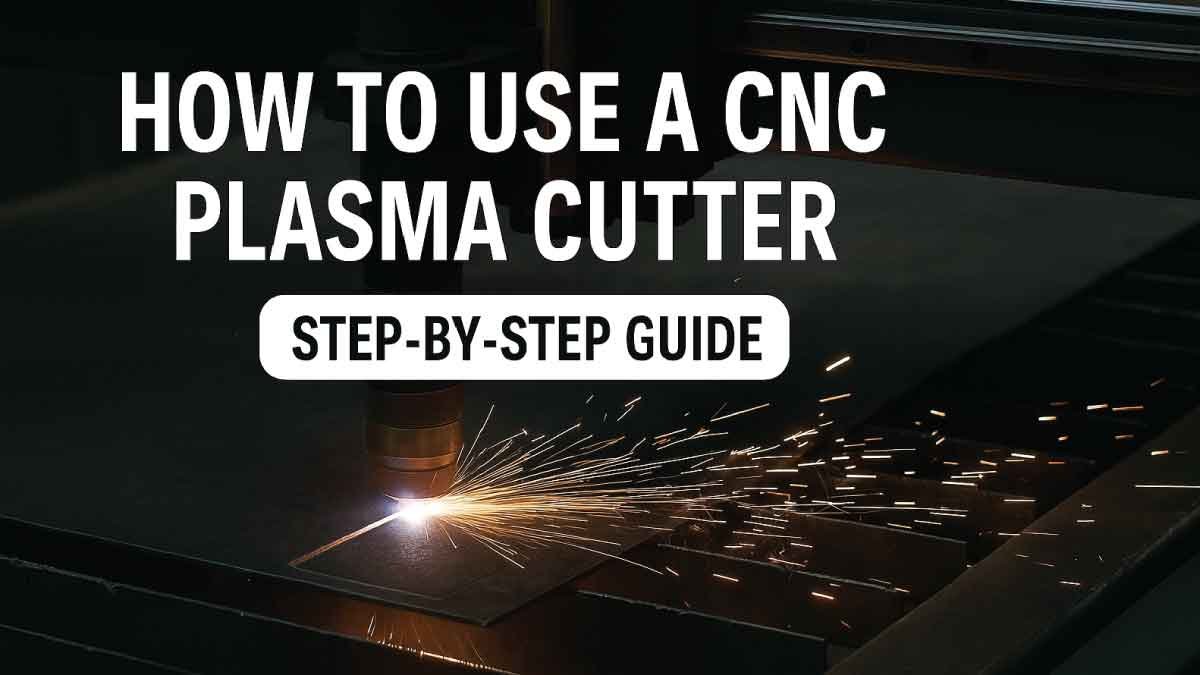If you are working in metal fabrication or are a passionate DIY enthusiast, learning how to use a CNC plasma cutter can be a game-changer. These high-precision machines combine computer numerical control (CNC) technology with plasma cutting, enabling users to slice through metal like butter and with incredible accuracy.
In this step-by-step guide, we will walk you through how to operate a CNC plasma cutter safely and effectively, from setting up the machine to making your first clean cut. Whether you’re new to metal cutting or just brushing up on skills, this guide will help you understand the process and best practices.
What Is a CNC Plasma Cutter?
Before diving into the steps, it’s important to understand what a CNC plasma cutter is. It’s a machine that uses a high-velocity jet of ionized gas (plasma) to cut through electrically conductive materials like steel, aluminum, brass, and copper. The CNC (computer numerical control) system automates the cutting process by guiding the torch based on programmed design files.
Key Benefits of Using a CNC Plasma Cutter:
Precision cutting for complex shapes.
Faster production compared to manual cutting tools.
Repeatability for batch processing of parts.
Tools and Materials Needed
Before you get started, gather the necessary tools and materials:
CNC plasma cutting machine (with controller)
Computer with CAM software (e.g., SheetCAM, Mach3, Fusion 360)
Plasma cutting torch and consumables
Metal sheet or workpiece
Ground clamp and cable
Safety gear (welding gloves, face shield, goggles, flame-resistant clothing)
Air compressor (for compressed air supply)
Design files (usually in DXF or SVG format)
How to Use a CNC Plasma Cutter: A Friendly Step-by-Step Guide
If you’re just getting started with CNC plasma cutting, it can seem a bit intimidating at first. But don’t worry — with the right guidance, you’ll be confidently slicing through metal in no time. In this guide, I’ll walk you through everything from understanding the parts of your CNC plasma cutter to preparing your design, setting up the machine, and finishing up your cuts with a professional touch. Let’s dive in!
Step 1: Understand the CNC Plasma Cutter’s Components
Before you start cutting, it’s really helpful to know what’s under the hood — or in this case, what parts make your CNC plasma cutter work. Knowing the function of each component not only helps you operate the machine smoothly but also makes troubleshooting easier if anything goes wrong.
CNC Controller
Think of the CNC controller as the brain of the whole operation. It reads the G-code, which is a special language made up of commands telling the machine exactly where to move and how fast to go. Without the controller, the torch would just sit there — no cutting, no magic. The precision of your cuts depends heavily on how well the controller interprets and executes the G-code.
Torch
This is the heart of the cutting action — the plasma torch generates an extremely hot, focused plasma arc that melts through metal. It’s pretty cool how the torch works; it ionizes gas to create plasma and then uses electricity to direct that plasma in a fine stream that burns through thick steel or thin sheets with remarkable accuracy. Make sure you keep your torch in good condition — the consumables inside wear out and affect cut quality.
Cutting Table
The cutting table is your workspace, the stage where all the cutting action happens. Most tables are made with metal slats that hold your material steady but also allow sparks and molten metal to fall through safely. A flat, sturdy table means your cuts will be cleaner and more accurate because the metal stays perfectly still as you work.
Drive System
The drive system is what moves your torch precisely over the metal. It uses stepper or servo motors to control movement along the X, Y, and sometimes Z (up and down) axes. Smooth, well-maintained motors make a huge difference — jerky or uneven movement can ruin a cut and waste material.
Air Supply
A good, clean air supply is crucial for plasma cutting. The plasma torch uses compressed air to create the plasma arc, so moisture or dirt in the air can cause problems like inconsistent cuts or damage to your torch parts. Make sure your air compressor is set up properly and that you have a drying/filtering system in place.
Step 2: Prepare Your Design File
Every CNC plasma cutting project starts on your computer, not the cutting table. Your digital design is your blueprint, so taking the time to prepare it well will pay off in smooth, precise cuts.
Create a Design
Start by drawing your design in CAD (Computer-Aided Design) software. Popular programs include AutoCAD, Fusion 360, and even free tools like Inkscape. The key is to save your work in a vector format such as DXF or SVG — these file types keep your lines sharp and scalable without losing any detail.
Import into CAM Software
Once your design is ready, you’ll import it into CAM (Computer-Aided Manufacturing) software. This software converts your drawing into a series of tool paths, which are the exact routes your plasma torch will follow. It then generates the G-code file your CNC controller needs to perform the cut. This step bridges your creative design and the machine’s mechanical action.
Set Cutting Parameters
This is where you tell your machine exactly how to cut. Key settings include:
Feed Rate: How fast the torch moves along the metal.
Torch Height: Distance from the torch tip to the material.
Pierce Delay: How long the torch stays at the starting point before moving, allowing the metal to heat and start melting.
Cut Speed: Overall speed of the cutting action.
These parameters vary depending on the type and thickness of your metal. Too fast or too slow can lead to poor cuts — rough edges, incomplete penetration, or even damage. It’s always a good idea to check manufacturer guidelines or use feed rate calculators to dial in the perfect settings.
Step 3: Set Up the Machine
Now that your design is ready, it’s time to get hands-on. Proper setup is crucial for safety and quality.
Install the Material
Place your metal sheet flat on the cutting table. Use clamps or magnets to hold it securely in place. The last thing you want is for your metal to shift mid-cut — that will ruin your design and waste material.
Connect Ground Clamp
Attach the ground clamp directly to the metal piece you’ll be cutting. This is essential because plasma cutting requires a complete electrical circuit for the arc to form correctly. Without a good ground connection, your machine won’t work properly, and you risk damaging parts.
Load G-code into Controller
Transfer the G-code file you generated from your CAM software into the CNC controller. You can usually do this via USB or through a computer connection. Once loaded, the machine will know exactly how to move the torch during the cut.
Calibrate the Torch Height
Many modern plasma cutters come with automatic Torch Height Control (THC), which adjusts the torch’s height dynamically during cutting. If your machine doesn’t have this feature, you’ll need to manually zero the torch height at the surface of the metal. Getting this height right is super important to avoid poor cuts or torch damage.
Step 4: Perform a Dry Run
Before lighting up the plasma arc, it’s smart to do a dry run — basically, a test run with the torch off.
This lets you:
Confirm the cutting path is clear and won’t hit any clamps or obstacles.
Check the torch’s travel direction and movement to avoid surprises.
Detect mechanical or software glitches early, saving you from wasting material or time.
Dry runs might feel like an extra step, but they can save a lot of frustration and keep your workflow smooth.
Step 5: Start Cutting
With everything in place, it’s time to fire up the cutter and watch your design come to life.
Initiate the Cut Cycle
Turn on your plasma cutter and start the cutting program via the CNC controller. You’ll see the torch ignite a bright, focused plasma arc and begin moving along the programmed path, melting the metal cleanly.
Monitor the Process
Keep a close eye on the cut. The arc should be steady, and the torch’s movement smooth and consistent. Listen and watch for anything unusual — rough edges, inconsistent sparks, or jerky torch motion.
Adjust Settings if Needed
If you notice the cut isn’t going as planned — maybe the arc struggles to penetrate, or edges are rough — don’t hesitate to pause and tweak your settings. Adjust cut speed, feed rate, or air pressure to find the sweet spot.
Step 6: Post-Cut Cleanup and Inspection
After the machine finishes the cut, your job isn’t quite done yet. Taking time for cleanup and inspection ensures your project looks professional and your equipment stays in good shape.
Turn Off Equipment
Power down the plasma cutter, CNC controller, and air compressor. This keeps everything safe and ready for next time.
Remove the Workpiece
Wear gloves because your metal is likely still hot. Carefully lift it off the cutting table.
Clean Up Slag and Dross
Slag and dross are leftover molten bits stuck to the edges after cutting. Use a chipping hammer, wire brush, or grinder to clean these off and smooth the edges. This makes your final product safer to handle and ready for any next steps like welding or painting.
Inspect for Quality
Take a good look at the edges — they should be clean, smooth, and fully cut through. Check that your dimensions match the original design. Good inspection habits help catch issues early, so you can adjust your process and get better with every cut.
Using a CNC plasma cutter is a blend of technology, craftsmanship, and a bit of trial and error. As you get familiar with your machine’s components, software, and settings, you’ll develop a rhythm that makes your cutting projects easier and more enjoyable. Don’t rush — take your time learning each step, and soon you’ll be producing precise, professional-quality cuts with confidence.
If you’re ever unsure, don’t hesitate to revisit the basics or ask for help from the CNC community. Happy cutting!
A Video Guide About How to Use a CNC Plasma Cutter
Safety Precautions to Follow
Plasma cutting can be dangerous without proper safety measures:
Always wear PPE: face shield, flame-resistant gloves, and long sleeves.
Use eye protection: plasma arcs are brighter than welding arcs.
Keep the workspace well-ventilated to avoid inhaling metal fumes.
Never cut materials with unknown coatings or chemicals (they may release toxic fumes).
Have a fire extinguisher nearby at all times.
Common Mistakes and How to Avoid Them
Even experienced operators run into issues. Here are some common errors and solutions:
| Mistake | Solution |
|---|---|
| Incomplete cuts | Reduce cutting speed or increase amperage |
| Excessive dross | Raise torch height or reduce air pressure |
| Warped metal | Cut in smaller sections or use thicker stock |
| Torch not firing | Check grounding clamp and electrode condition |
Maintenance Tips for Longer Machine Life
Regular maintenance can significantly extend the life of your CNC plasma cutter:
Check consumables (nozzle, electrode, swirl ring) frequently and replace as needed.
Drain moisture from air compressor tanks daily.
Clean metal dust from machine rails and bearings.
Update software and firmware on your CNC controller when updates are available.
Preventative care not only saves money but ensures cleaner, more reliable cuts.
Best Materials for CNC Plasma Cutting
CNC plasma cutters work best on conductive metals. Here are common types:
Mild Steel – great for structural components.
Aluminum – lightweight, but needs clean air supply.
Stainless Steel – ideal for corrosion-resistant parts.
Copper & Brass – less common due to reflective surfaces, but still possible.
Avoid cutting non-conductive materials like wood, plastic, or fiberglass — they won’t conduct electricity and may produce harmful fumes.
When to Use CNC Plasma Cutting
CNC plasma cutters shine in scenarios like:
Fabricating custom metal signs
Building auto parts and brackets
Sheet metal art and décor
Industrial part prototyping
Architectural metalwork
Their ability to cut intricate shapes and repeat designs makes them ideal for production and creative applications alike.
Final Thoughts: Mastering the Art of CNC Plasma Cutting
Learning how to use a CNC plasma cutter takes time, but it’s an incredibly valuable skill for anyone working with metal. With precision control and fast cutting speeds, it’s one of the most efficient ways to shape metal for both personal and commercial projects.
Start simple, refine your skills, and you’ll soon be producing professional-quality cuts with confidence. Always prioritize safety, maintain your equipment, and never stop learning — the possibilities with CNC plasma cutting are nearly endless.
FAQs:
1. What software do I need to run a CNC plasma cutter?
You’ll typically need two types: CAD software (like AutoCAD or Inkscape) for designing your parts, and CAM software (like SheetCAM or Fusion 360) to convert the design into G-code. Some machines also use controller software like Mach3 to actually run the cutter. Many options are beginner-friendly and offer free versions.
2. Can I use a CNC plasma cutter at home?
Yes, many DIYers set up small CNC plasma tables at home. Just make sure you have enough space, proper ventilation, and access to 220V power (for most machines). You’ll also need safety gear and an air compressor. It’s a fun and practical way to create metal signs, brackets, and custom parts.
3. How thick of metal can a CNC plasma cutter cut?
Most entry-level CNC plasma cutters handle up to 1/2-inch thick steel. Higher-end or industrial machines can cut metal over 1 inch thick. Always check your cutter’s specifications, and remember — slower feed rates and higher amperage are required for thicker materials to get clean, precise cuts.
4. Is plasma cutting better than laser cutting?
Plasma cutting is faster and more affordable for cutting thicker metal, especially steel or aluminum. Laser cutting gives cleaner edges and more detail on thin materials but costs more. If you’re working with heavier sheets or need speed and power, plasma is usually the better fit for the job.
5. Do I need an air compressor for a CNC plasma cutter?
Yes, a consistent supply of clean, dry compressed air is essential. The plasma torch uses it to create the high-speed ionized gas (plasma) that cuts metal. A 60–80 PSI compressor is usually ideal. Moisture traps are also helpful to avoid damaging internal components or affecting cut quality.