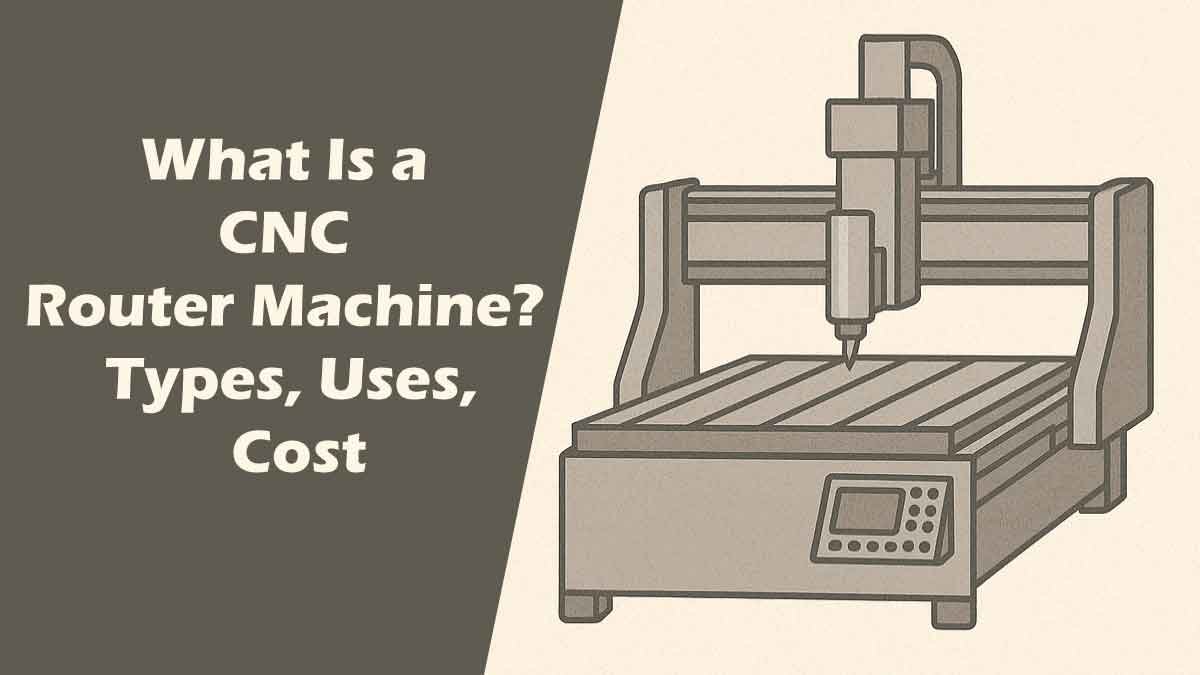In this blog post, I am going to explain everything you need to know about a CNC router machine, what it is, how it works, and the many amazing things you can make with it. Whether you’re a hobbyist, woodworker, or running a manufacturing business, understanding the different types of CNC router machines like the 3-axis, 4-axis, 5-axis, mini, or industrial CNC routers will help you choose the perfect tool for your projects.
I will also walk you through a clear, step-by-step guide on how to use a CNC router machine safely and effectively, from designing your project in CAD software to creating precise toolpaths with CAM software and operating the machine itself. Plus, you’ll learn what CNC routers are commonly used for, including cutting, carving, engraving, and 3D shaping materials such as wood, plastic, foam, and soft metals.
By the end of this post, you will feel confident in your ability to operate a CNC router and understand its incredible versatility, whether you want to make custom signs, furniture parts, prototypes, or detailed 3D carvings. I will also cover the important question of how much a CNC router machine costs so you can find one that fits your budget and needs. Let’s dive in and unlock the full potential of CNC routing technology!
What is a CNC Router Machine?
A CNC router machine is a versatile tool used in manufacturing and woodworking industries to automate the cutting, carving, and shaping of materials like wood, plastics, and metals. Unlike traditional handheld routers, CNC routers operate with precision based on digital instructions fed into a computer. They use a spindle for cutting tools that move along multiple axes, controlled by computer software that interprets designs from CAD files. This technology allows for intricate designs and consistent quality in production, making CNC routers essential for creating furniture, signage, molds, and more. Whether for hobbyists or large-scale manufacturers, CNC router machines streamline production while offering creative flexibility in material handling and design execution.
Types of CNC Router Machines
CNC router machines have completely transformed the way materials are cut, shaped, and engraved. Whether you’re a hobbyist crafting intricate wooden signs or a manufacturer producing high-end parts, there’s a CNC router machine built just for your needs. But not all CNC routers are the same — they vary in size, functionality, and the number of axes they operate on. Understanding the different types can help you choose the right one for your project.
1. 3-Axis CNC Router
The 3-axis CNC router is the most commonly used type. It operates along three axes: X (horizontal), Y (vertical), and Z (depth). This type is ideal for simple and straightforward operations like cutting, engraving, and drilling on flat surfaces. Whether you’re working with wood, plastic, foam, or even soft metals, a 3-axis router can handle basic to moderately detailed tasks efficiently. It’s great for making signs, furniture panels, and cabinet doors.
However, it does have limitations when it comes to handling complex or curved surfaces since the tool doesn’t rotate beyond the three linear movements.
2. 4-Axis CNC Router
A 4-axis CNC router takes things a step further. Along with the usual X, Y, and Z movements, it adds a fourth rotational axis (usually called the A-axis). This rotation allows the machine to work on cylindrical or irregularly shaped objects, making it useful for tasks like carving table legs or engraving rounded objects.
This added flexibility can make a big difference if you’re doing more than just flat surface work. It’s popular in woodworking and mold-making industries where 3D detail and depth matter.
3. 5-Axis CNC Router
The 5-axis CNC router is the most advanced type and is capable of moving the cutting tool in five directions: X, Y, Z, and two additional rotational axes. This allows for incredible flexibility and precision when machining complex shapes and surfaces.
It’s commonly used in aerospace, automotive, and advanced manufacturing industries where precision and detailed 3D contouring are essential. While 5-axis routers are more expensive and require advanced software and training, they save time and reduce the need for multiple setups.
4. Mini CNC Router
Mini CNC routers are compact, budget-friendly, and designed for light-duty projects. They’re perfect for small workshops, hobbyists, and DIYers. Though limited in cutting depth and working area, they still offer precise performance for tasks like sign-making, small part engraving, and circuit board prototyping.
These machines are also a great starting point for beginners who want to learn CNC without investing in a large industrial setup.
5. Industrial CNC Router
Industrial CNC routers are large, heavy-duty machines built for long production runs and demanding applications. They are capable of cutting through dense materials like hardwood, aluminum, and composites with high precision and speed. These machines often feature automatic tool changers, vacuum tables, and large workspaces.
If you are running a business that requires continuous output and high-quality finishes, industrial routers are the top choice. They’re used in furniture production, sign making, cabinetry, and even aerospace components.
Check Out Our Latest Guide on:
How Does a CNC Router Machine Work?
A CNC router machine works by following computer-generated instructions to cut, carve, or engrave materials like wood, plastic, or metal. It starts with a digital design created in CAD software, which is then converted into a toolpath (G-code) using CAM software. This code tells the machine how to move—left to right (X), front to back (Y), and up and down (Z). The router’s spindle spins a cutting bit at high speed while motors move it along these axes to shape the material with precision. It’s like a robotic craftsman, turning your ideas into reality with incredible accuracy. From signs to furniture parts, a CNC router makes detailed work fast, easy, and consistent every time.
What Is a CNC Router Machine Used For?
A CNC router machine is used to cut, carve, engrave, and shape materials with high precision using computer control. It’s commonly used in woodworking, sign making, furniture production, and metal or plastic fabrication.
Here are some common uses:
Woodworking: Making furniture, cabinets, doors, and decorative carvings.
Sign Making: Engraving letters, logos, and custom designs into wood, acrylic, or metal.
Prototyping: Creating accurate parts and prototypes from various materials.
Plastic & Foam Cutting: For packaging, displays, or model-making.
Metalwork: Light aluminum and brass cutting for panels and components.
In short, CNC routers are versatile tools that help hobbyists, artists, and manufacturers create detailed, repeatable designs quickly and accurately.
Check Out Our Latest Guide on:
How to Use a CNC Router Machine: Step-by-Step Guide
Using a CNC router machine can seem a bit overwhelming at first, especially if you’re new to digital fabrication or woodworking. But once you get the hang of it, it becomes an incredibly powerful and rewarding tool for crafting everything from simple signs to complex 3D carvings. In this guide, we’ll walk you through how to use a CNC router machine step by step—no technical jargon, just clear, easy-to-follow instructions.
Step 1: Understand What a CNC Router Does
Before you even turn the machine on, it’s helpful to know what you’re working with. A CNC router machine cuts, carves, or engraves materials like wood, plastic, and soft metals using a rotating cutting tool. What makes it special is that it follows a digital design you create on your computer—so the results are super accurate, repeatable, and detailed.
Step 2: Design Your Project (CAD)
Everything starts with a design. You’ll need CAD (Computer-Aided Design) software to create it. This is where you sketch or build the part you want to make. Some popular beginner-friendly CAD software options include:
Easel (simple and browser-based)
Fusion 360 (more advanced but powerful)
Carbide Create
You can design anything letters, shapes, signs, furniture parts, even 3D models. Once your design is ready, save it in a format compatible with your machine (like SVG, DXF, or STL depending on the software).
Step 3: Convert Your Design to Toolpaths (CAM)
Now, you need to turn your drawing into a language your CNC router understands. This is done with CAM (Computer-Aided Manufacturing) software. The CAM software generates G-code, a set of instructions that tell the router where to move, how fast, and how deep to cut.
In this step, you’ll:
Select the type of bit or tool you’ll use
Set your cutting speeds and feed rates
Choose the depth of each pass
Define the order and direction of cuts
Some software (like Easel or Carbide Create) combines CAD and CAM in one, making it easier for beginners.
Check Out Our Latest Guide on:
- CNC Explained: Meaning, Definition,Machining & Tools Used
- CNC Machine Tools List: A Comprehensive Guide
Step 4: Set Up the CNC Router
With your file ready, it’s time to set up your machine.
Secure your material: Place the wood, plastic, or other material on the machine’s bed. Use clamps or a vacuum table to hold it firmly so it doesn’t move during cutting.
Install the bit: Choose the correct cutting bit (end mill, V-bit, ball nose, etc.) based on your design. Install it into the spindle securely.
Set your origin point (Home/Zero): This tells the machine where to start cutting. Manually move the router to the corner of your material and set that point as “zero” in the software.
Check your settings: Make sure the machine settings (spindle speed, depth per pass, etc.) match the settings you used in your CAM file.
Step 5: Load the G-Code File
Once your machine is set up, open your CNC control software (like Universal Gcode Sender, Mach3, or Candle). Load your G-code file and double-check that everything looks correct on the preview screen.
Before starting the cut, do a dry run (no cutting, just movement) to make sure the router moves correctly and stays within the material boundaries.
Step 6: Start the Cutting Process
Now it’s time to hit “start” and let the machine do its magic.
Keep an eye on it, especially during the first few minutes.
Make sure the dust collection system is running (if you have one) to keep things clean.
Stay ready to press the emergency stop if something goes wrong—better safe than sorry!
Step 7: Post-Cutting Cleanup
Once the machine finishes, turn it off and carefully remove your material. You might need to:
Remove tabs: Small connections left to hold the piece in place during cutting.
Sand the edges: Smooth out rough spots for a clean finish.
Paint, stain, or assemble: Finish your piece however you’d like.
Tips for Beginners
Start simple: Try basic shapes and shallow cuts before attempting complex designs.
Use scrap wood: Practice on inexpensive material to avoid costly mistakes.
Label your bits: Know which bit does what—it saves time and confusion.
Keep it clean: Sawdust buildup can affect accuracy and wear down parts faster.
Learning how to use a CNC router machine may take a bit of time and patience, but it opens the door to nearly endless creative possibilities. From custom furniture to detailed signs, you’ll be amazed at what you can create once you get comfortable with the process. With every project, you’ll gain more confidence, skill, and ideas to explore. Just take it step by step—and have fun bringing your designs to life!
Check Out Our Latest Guide on:
How to Operate a CNC Router Machine:
Operating a CNC router machine involves a few key steps, but once you get the basics, it becomes a smooth process. First, design your project using CAD software like Easel or Fusion 360. Once your design is ready, use CAM software to create the toolpaths and generate the G-code—the instructions your machine will follow.
Next, set up your material securely on the machine’s bed using clamps or a vacuum hold. Install the appropriate cutting bit into the spindle, and set the origin point (zero position), usually the bottom-left corner of your material.
Then, load your G-code into the CNC control software (like UGS or Mach3), check your settings (cutting speed, spindle RPM, depth), and run a quick dry test. Once everything looks good, press start.
The router will move automatically, cutting along the programmed path. Monitor the process in case you need to stop it quickly. When done, turn off the machine, remove your piece, and do any necessary finishing like sanding.
With some practice, operating a CNC router becomes second nature, just follow the steps carefully, start simple, and always prioritize safety.
What Does a CNC Router Machine Do?
A CNC router machine is a computer-controlled cutting tool used to carve, shape, and engrave various materials like wood, plastic, foam, and soft metals. It follows digital design files to cut precise shapes and patterns with high accuracy and repeatability.
Here’s what it can do:
Cutting: Creates straight or curved cuts in wood, acrylic, aluminum, and more.
Carving and Engraving: Adds decorative details, logos, or lettering into materials.
3D Shaping: Produces complex 3D forms and contours from flat materials.
Drilling and Boring: Makes accurate holes for assembly or design.
Prototyping: Turns design ideas into real objects for testing or production.
CNC routers are widely used in woodworking, sign making, furniture production, and manufacturing because they save time, reduce errors, and can work 24/7.
Check Out Our Latest Guide on:
What Can You Make with a CNC Router Machine?
A CNC router machine is incredibly versatile, letting you create a wide range of projects with precision and detail. Here are some popular things you can make:
Custom Signs:
CNC routers are perfect for creating custom signs with precise lettering and intricate designs. Whether made from wood, acrylic, or plastic, these signs can feature logos, business names, or decorative artwork. The machine ensures clean edges and consistent results every time.
Furniture Parts:
You can use a CNC router to cut and carve parts for furniture like table legs, cabinet doors, and decorative moldings. It allows for intricate patterns and exact dimensions, making it easier to produce high-quality, repeatable pieces for any woodworking project.
3D Carvings:
With a CNC router, complex three-dimensional carvings and sculptures can be created from wood, foam, or plastic. This capability lets artists and designers bring detailed reliefs, ornamental decorations, or custom artwork to life with depth and precision.
Prototypes:
CNC routers are widely used in prototyping to make functional parts quickly and accurately. Designers and engineers can test new concepts by machining plastic, wood, or soft metal parts that help refine product designs before going into full production.
Engraved Gifts:
Personalized gifts like plaques, trophies, and awards can be easily made with CNC routers. The machine can engrave names, dates, or special messages into wood, metal, or acrylic surfaces, adding a professional and customized touch to memorable keepsakes.
Musical Instruments:
CNC routers help in crafting precise wooden parts for musical instruments, such as guitar bodies, fretboards, or drum shells. This ensures consistency and high-quality finishes, which are essential for both the instrument’s sound and aesthetic appeal.
Architectural Models:
Architects and designers use CNC routers to create accurate scale models of buildings or interiors. The machine can cut small, detailed parts from wood, foam, or plastic, helping visualize complex designs and presenting clear concepts to clients or contractors.
Whether you are a hobbyist or a professional, a CNC router opens doors to creating precise, repeatable, and creative projects across many materials and industries.
Check Out Our Latest Guide on:
FAQs:
What materials can I cut with a CNC router machine?
A CNC router machine is super versatile—you can cut wood, plastics, soft metals like aluminum and brass, foam, and even composite materials. Just make sure to choose the right bit and settings for each material to get the best results.
Do I need prior experience to operate a CNC router?
Not necessarily! While some technical knowledge helps, many beginner-friendly machines and software make it easy to start. With a bit of practice on simple projects, you’ll quickly get comfortable operating your CNC router.
How precise is a CNC router compared to manual tools?
CNC routers are incredibly precise because they follow digital designs exactly. Unlike manual tools, they deliver consistent cuts every time, reducing errors and saving time perfect for both hobbyists and professionals.
Can I create 3D carvings with a CNC router machine?
Absolutely! Especially with 4-axis and 5-axis CNC routers, you can create detailed 3D carvings and complex shapes that would be tough to achieve by hand. It’s great for sculptures, furniture details, and artistic projects.
How do I maintain my CNC router machine to keep it working well?
Regular maintenance is key! Keep the machine clean from dust and debris, lubricate moving parts, check the cutting bits for wear, and make sure the software and firmware are updated. This helps your router stay accurate and reliable for years.